As video integration emerges in the job market, the line between what you should and should not do may be a little fuzzy. As with any change, it will take some time to get used to a new way of doing things. That is why Spark News is here to help you and give you a list of the do’s and don’ts of video interviewing.
It is important to mention that Spark Hire is the newest job search platform that uses video integration to enhance and personalize both a job seeker’s and a company’s search for the perfect job and candidate. With Spark Hire, you can interview online without ever having to leave your home or office. This allows for you to participate in many more interviews, increasing your chances of landing your dream job. So, before you run out into the video interview world guns blazing, make sure you take a look at the do’s and don’ts of video interviewing so you are fully prepared and ready to go. Good luck!
Do Prepare
I have stressed this point so many times before and will continue to stress it as many times possible for it to stick. A video interview should be treated just like a traditional, in-person interview. It is no less important and you should be just as professional in it. That means that you should prepare for a video interview just as you would a traditional one. Have questions ready for the interviewer and be prepared to answer traditional interview questions. Being prepared also means dressing professionally for the interview. Which leads us to our next “do”:
Do Dress Professionally
You may be participating in an interview from your house, but that doesn’t mean you should leave your office clothes in your closet. Even though you are meeting with someone remotely, you still have to dress the part. Unless stated by the interviewer to dress differently, you should dress for your video interview as if you were walking into the office for a traditional interview. However, since only the top half of your body is shown with the camera, you can leave your dress pants behind if you want. Some people find that it is easier to play the part if they are dressed the part, so wearing dress pants may help you feel more professional. If not, you can don a pair of jeans or even pajama pants. Just make sure you cannot see them in the camera before you decide to wear them.
Don’t Wear Bright, Flashy Colors
In person, your yellow jacket may seem very comely, but on camera for a video interview it may be blinding. In a video interview, you want to avoid flashy, bright colors and ornate patterns on your clothing. They may be stylish, but through a camera lens and on a computer screen they may make it very difficult to focus on anything else. Wearing white clothes may have the same effect. That is why testing everything out before you begin the interview is a great idea.
Don’t Speak Too Soon
This one may be difficult to master at first, but with practice you will get the hang of it. One of the drawbacks of video interviews is that some connections may cause a delay. If that happens, it may be very easy to accidentally talk over the interviewer or interviewee. This is not something you want to do, so to ensure you aren’t speaking over the other person, be patient and give them a couple seconds after they finish talking before you start. That way, you are sure you aren’t speaking over them.
Do Practice
If you are already familiar with using video technology for important discussions and conferences, then maybe this doesn’t apply to you. If not, then it would be in your best interest to sit down in front of your webcam and have a mock interview with yourself. That way, when the time actually comes to have a real video interview, you are familiar with all of the equipment and how everything works and looks. You wouldn’t go into a game without practicing, so why would you go into an interview unprepared? Practice for a while before engaging in a real interview and you will no doubt benefit from it.
Do Test Out Your Lighting
The lighting you have in your video interview is essential. That is why you need to sit down in front of your camera before you go into a real interview. You want the lighting to be bright, but not blinding. You also want to remove any lights that are shining directly into the camera or behind you. This will definitely distract your interviewer and likely they won’t focus on what you’re saying but rather the bright shining light in their eyes. Set up lighting around your webcam so everything is clear and your face is lit up. Play around with different set-ups until you find the one that works best.
Do Test Your Microphone
Worst-case scenario: You record an answer to a Spark Hire Spotlight Interview Question and send it along excited and pumped because you know you nailed it. A day later, you don’t hear back from the interviewer and wonder why. You go back to replay your answer and realize that there is no sound coming from your video, just you moving your hands animatedly and you lips moving with no words coming out. You have just committed a microphone folly. This precise example is why testing your microphone and camera out is very important. In your test you may find that your microphone is producing a fuzzy, annoying drone or not working at all. Both of these things can frustrate the interviewer and work against you. Make sure to test your microphone out before engaging in a video interview or recording video responses to questions an interviewer asked.

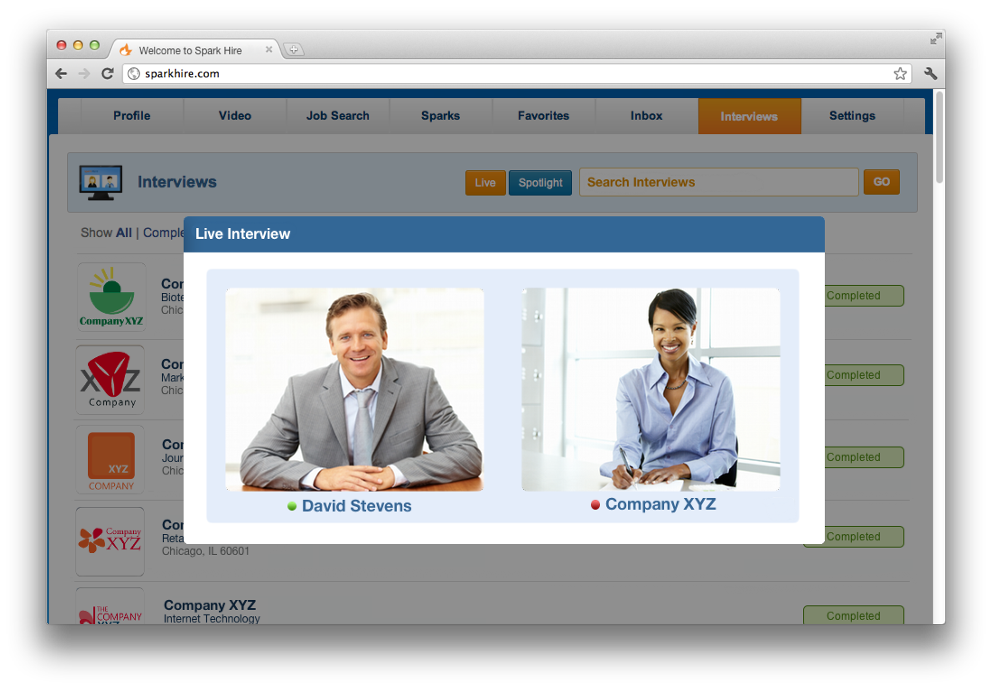
Add comment